About Dialog
This element creates a Button which shows a simple about dialog, listing the version of your Mapbender installation. The button can be placed into the toolbar and the footer region.
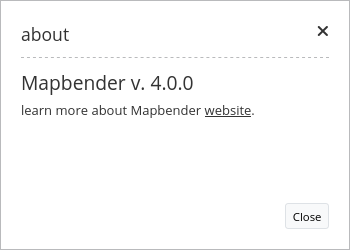
Configuration
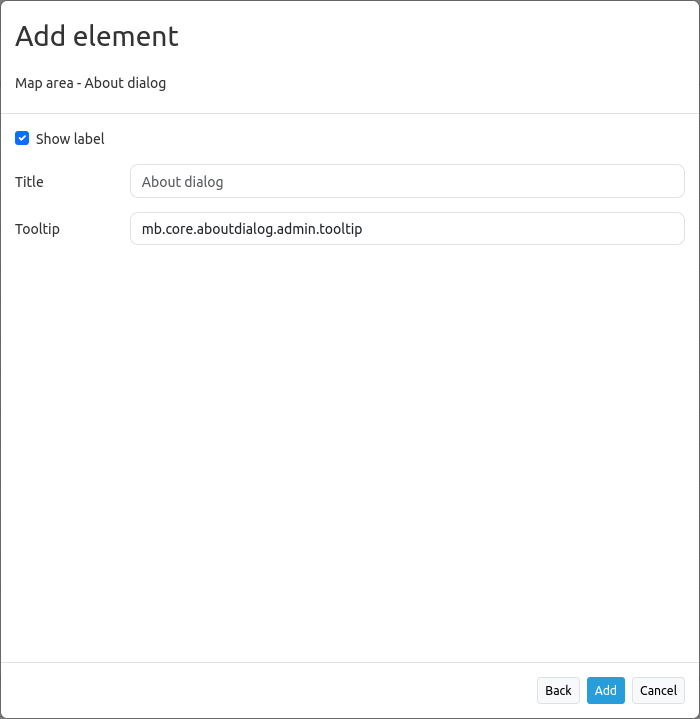
Show Label: Enable/Disable About dialog text next to its icon (default: true).
Title: Text indicated next to the about dialog icon.
Tooltip: Text to use as a tooltip. Appears when hovering over the icon.
YAML-Definition
This template can be used to insert the element into a YAML application.
title: 'About Mapbender' # text indicated next to the about dialog icon.
tooltip: 'About Mapbender' # text to use as tooltip
label: true # false/true to label the button, default is true
icon: 'icon-about' # icon to display on button