Scale Selector
This element displays a selectbox with scales. The map scale changes when a different value from the selectbox is chosen. The selectbox only offers scales that have been defined in the map element.
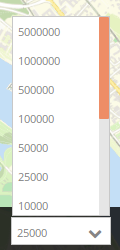
Configuration
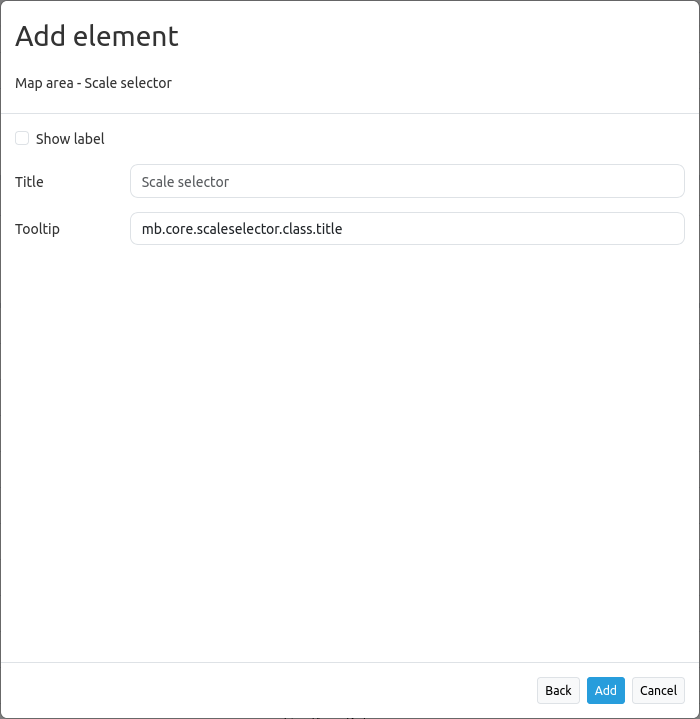
Show label: Displays label of the Scale Selector (default: false).
Title: Title of the element. The title will be listed under Layouts and allows to distinguish between different buttons. It will be indicated if “Show label” is activated.
Tooltip: Text to use as tooltip.
YAML-Definition
This template can be used to insert the element into a YAML application.
tooltip: "Scale selector" # text to use as tooltip
target: ~ # Id of Map element to query
label: false # false/true to label the scale selector (default: false)